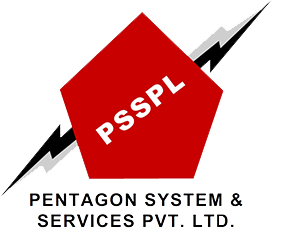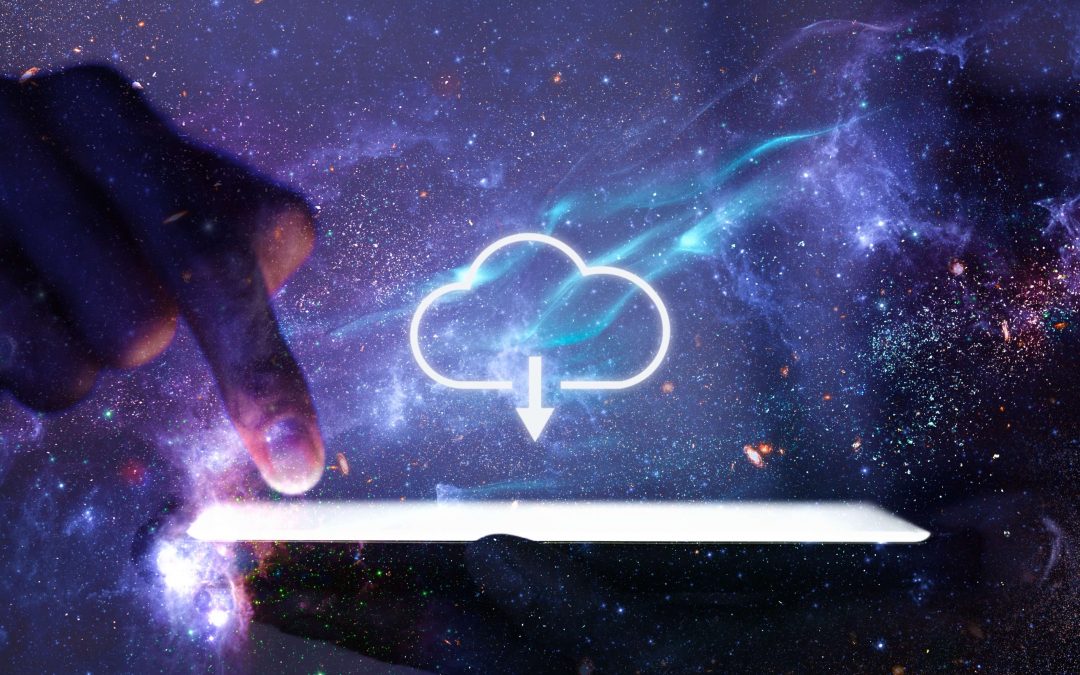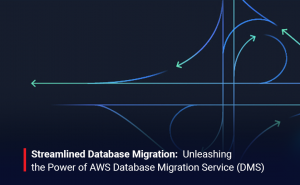If your business is leveraging the most comprehensive cloud platform, AWS, your team must include AWS disaster recovery in the overall IT strategy. Apart from minimizing data loss, a data recovery plan will help reduce downtime occurrences. With the plan, you will still be able to deliver a better experience for users even when the incident is due to an AWS data centre failure. However, some aspects pertaining to Disaster Recovery planning are quite different in every context. Hence, when you want to minimize the recovery time in case of a disaster, here are the steps you need to follow. If you’re seeking an efficient disaster recovery plan, then you need to contact a leading IT service company.
#1 Choose a suitable recovery method
An IT team always thinks about different ways to recover failed workloads in AWS. If the professionals use a minimal backup environment, the business can expect the recovery in less time. On the other hand, when the team thinks about an active-active DR, they would have to rely on a full backup environment. In such a scenario, the hosting costs are quite higher, but the recovery time is minimal. Nevertheless, you need to choose a recovery method depending on your budget and overall needs.
#2 Do calculate the RTO and the RPO
After choosing the most suitable recovery method, you need to calculate the Recovery Time Objective (RTO) and the Recovery Point Objective (RPO). When you figure out the RTO, you will be calculating the time that critical systems can face downtime before they tend to be a risk to the business. However, RPO is nothing but the amount of data loss the business can tolerate soon after an outage without facing any critical business disruption. With these two important parameters in mind, your organization will be able to choose an optimal backup and disaster recovery plan for the cloud. If you’re looking for a cloud-based infrastructure for your business, you must connect with a cloud solutions provider.
#3 Move ahead with an EC2 backup plan
If you wish to take a backup of virtual machines running in AWS EC2, you need to know more about the data at the EC2 instance. You can get an idea of the data through the snapshot of the EBS volume. You also have to know more about the data you need to rebuild a failed EC2 instance. At that point in time, you need to create an Amazon Machine Image (AMI). While the AMI-based backup will help faster recovery, your team will not need to rebuild the configuration to replace the failed EC2 instance. But, when you have to restore the instance with EBS backups, you would have to use a different configuration. Moreover, it’s always better to use AMI backups and EBS snapshots to recover the EC2 instances. You will then have to implement a particular process to delete outdated backups to save on storage costs.
#4 Think about automating AWS cloud backup
To make sure that the recovery process is fast and smooth, you must think about embracing automation for the backup. When you use the fully managed service, AWS backup, you can not only configure the backups but also monitor them from a centralized location. Soon after you create a plan, you can assign the resources using tags or adding them with the resource IDs. You can later go to the AWS backup dashboard to check the progress of the backup. Apart from everything else, you can use the fully managed service when you need to restore multiple volumes at the time of a disaster quickly.
Finally, you have to test the AWS backup and disaster recovery plan. To carry out the test, you need to create a scenario when the critical workload tends to fail. A bit later, you have to execute the plan based on the backups that are available. Make sure that you test the DR plan for a few times across the year. Besides, you also have to run file-system checks to ensure that the backup data is not corrupted. If you come across any problems, then it can hamper recovery. Moving ahead, you also have to update the recovery plans and reassess RTO and RPO for a few instances during the year. If the workload becomes more critical for your business after some time, you have to consider a totally different recovery method.
Feel free to get in touch with Pentagon to know more about backup management plans for various enterprises.