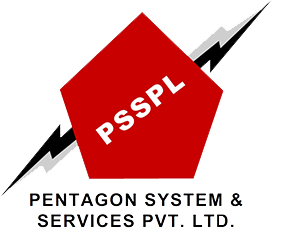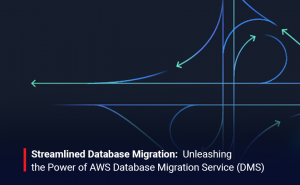In this blog post, we will see S3 lifecycle and management.
S3 Lifecycle and Management :
Lifecycle Management allows you to define time-based rules that can trigger Transition (changing the Storage Class to Glacier) and Expiration (deletion of objects). Lifecycle configurations are associated with a bucket. A lifecycle configuration consists of several rules, with each rule specifying the objects it acts on and the actions to take. Rules specify which objects they act on by defining a prefix.
Step 1 – We have login AWS console account using IAM user and password.
Step 2 – Go to S3 service and select your S3 bucket.
Step 3 – Go to bucket properties by clicking on the bucket name and select the management tab.
Step 4 – Here we can see to Add life cycle rule button. Click on that button.
Step 5 – Create the life cycle rule for a bucket where we have 4 sections, Name and Scope, Transitions, Expiration, and Review.
-
- In the first section, we need to mention the life cycle rule name and tags names.
- The next section is the transition. Here, we can add a transition for current and previous versions of the bucket.
- The next step is the expiration. Here we can set an expiration period for the current and previous versions of the objects. We can also click in here to clean up multiple incomplete multipart uploads. This is when we are uploading a file in multiple parts, and you can split it up and it will actually upload faster.
- The next step is the review, just verify once and hit the save button.
Step 6 – We have created life cycle rules for the bucket.