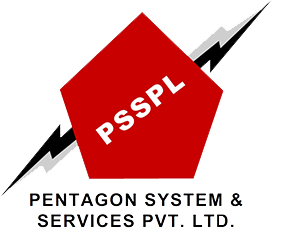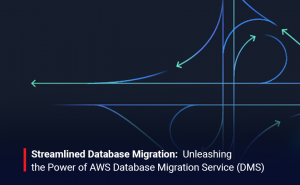There are three types of Standby Databases:
- Physical Standby
- Logical Standby
- Snapshot Standby
- Physical Standby:
Physical standby has three different modes, they are:
- Maximum Protection.
- Maximum Performance.
- Maximum Availability.
- Maximum Protection:
- In Max protection mode Log writer writes redo entries to standby log file, for that reason we need to create additional Standby logs in standby database.
- If network failure happens between primary and standby database, Primary and standby is unable communicate with each other due to network failures/issues then primary automatically will goes down.
- To Set Max. Protection:
- Put the database in mount.
- SQL> alter database mount;
- Then set Database in maximum protection mode.
- SQL> alter database set standby database to maximize protection;
- open the database
- SQL> alter database open;
- Maximum Performance:
- In Maximum performance Archive logs will be transfer from primary to standby database by Log Network Service (LNS).
- Then this archive logs will be written to the database by MRP process.
- If any network issue happens in primary and standby database , FAL SERVER will monitor the Network Issue once it comes up FAL SERVER sends request to FAL CLIENT for the pending archives
[Note: FAL SERVER AND FAL CLIENT used in order to resolve the archive log gaps.]
- Maximum Availability :
- In Maximum Avaliability first it behave like a maximum protection write the redo entries to Standby,if it fails to write standby logs due to network issue then it will behave like a max. performance and send the archive gs to standby database and MRP process apply this archive to standby database.
- To set Primary Database:
- Set database in mount Stage:
- SQL>alter database set standby database to maximize availability;
- open the database
- SQL>alter database open
- To check standby Database Modes
- SQL> select protection_mode from v$database
- Logical Standby:
In logical Standby database, the database is always in READ ONLY state, LSP will run
- Snapshot standby Database:
Physical standby database can be converted to snapshot standby database, which will be in READ WRITE mode, can do any kind of testing, then we can convert back snapshot standby database to physical standby database and start MRP which will apply all pending archives