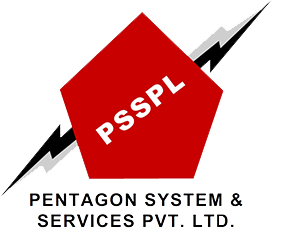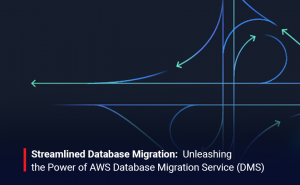In this blog post, we will go through setting up Cross Region Replication in Amazon S3(Simple Storage Service).
Cross Region Replication :
Cross Region Replication is an Amazon S3 feature that automatically replicates every object uploaded to an S3 bucket to a destination bucket in a different AWS Region that you choose. S3 object tags are key-value pairs applied to S3 objects that allow you to better organize, secure, and manage your data stored in S3.
Step 1 – We have login AWS console account using IAM user and password.
Step 2 – Go to S3 service and select your S3 bucket in which you have to configure Cross Region Replication.
Step 3 – Enable the versioning on your S3 bucket.
Step 4 – Add a Cross Region Replication Rule.
we have to go under the “Management” section of the “versioning-bucket” and after that, we have to go to “Replication” tab and from there select “+ Add rule”.
Step 5 – Specifying which bucket we want to create a replication of as Source Bucket.
Step 6 – Now, in this step, we must specify in which bucket and Region we want to save/copy the contents/objects of Destination bucket.
Step 7 – Create a new IAM rule for the Cross Region Replication rule and provide the rule name.
Step 8 – Before saving the changes being made to the rule, review them, and then click on the “Save” icon.
Step 9 – Cross region replication is created. Both the buckets are available – s3 cross region replication in multiple regions.