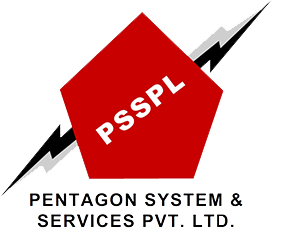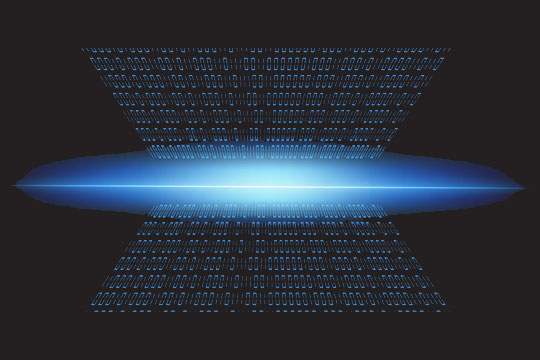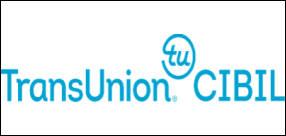Why choose AWS as your cloud partner?
Over 200 fully featured services globally
Largest network of customers and partners
Industry-leading security and compliance
Continuous innovation and service expansion
15+ years of proven operational expertise
Get In Touch
PSSPL’s Expertise in Migration of Infrastructure to AWS Cloud
We are a leading Cloud solutions provider with a proven track record of successfully migrating infrastructure to the Amazon Web Services (AWS) cloud platform. Our expertise in cloud migration spans across various industries and diverse client requirements, making us a trusted partner for businesses seeking a seamless transition to the cloud.
Key Areas of Expertise:
1. Strategy and Planning:
Our expert team begins every migration project with a comprehensive assessment of the client’s existing infrastructure. We collaborate closely with our clients to create a tailored cloud migration strategy that aligns with their specific business goals. This includes cost analysis, risk assessment, and a roadmap for the entire migration process.
2. Migration of Diverse Workloads:
We have successfully migrated a wide range of workloads to AWS, including virtualized environments, databases, legacy applications, and more. Our team possesses the knowledge and experience to handle complex migration scenarios, ensuring minimal disruption to operations.
3. AWS Services Selection:
We excel in selecting the most appropriate AWS services for each workload. We make strategic choices based on factors such as scalability, redundancy, security, and compliance, ensuring that clients maximize the benefits of AWS.
4. Data Migration and Integration:
Migrating data is often one of the most critical aspects of any migration project. We have expertise in transferring, transforming, and integrating data into the AWS environment. We employ various methods, including database replication, data lakes, and real-time synchronization to achieve this.
5. Security and Compliance:
Security is a paramount concern for our clients, and we take it seriously. We ensure that the design of the AWS cloud architectures with a strong focus on security, employing best practices, encryption, and identity management. We also ensure that the migration process complies with industry-specific regulations and standards.
6. Testing and Validation:
Rigorous testing is conducted at every stage of the migration process. This includes performance testing, data integrity checks, and failover testing to guarantee a smooth transition to AWS.
7. Monitoring and Optimization:
Post-migration, we provide ongoing monitoring and optimization services to ensure the AWS environment remains efficient and cost-effective. We proactively identify and address performance issues and adjust as needed.
8. Disaster Recovery and Backup:
PSSPL implements robust disaster recovery and backup solutions for AWS to protect critical data and applications from unforeseen events. This includes automated backup routines and recovery plans.
Client Benefits:
• Reduced Total Cost of Ownership (TCO) through optimized cloud resource utilization.
• Increased scalability and flexibility for adapting to changing business needs.
• Enhanced security and compliance for data and applications in the cloud.
• Improved performance and reliability, minimizing downtime and disruptions.
• Access to a team of certified AWS experts with in-depth platform knowledge.
Conclusion:
PSSPL’s expertise in migrating infrastructure to the AWS cloud is built on years of experience, a deep understanding of AWS services, and a commitment to delivering seamless and secure cloud solutions. We take pride in enabling businesses to leverage the full potential of AWS, achieving cost savings, scalability, and a competitive edge in their respective industries.
PSSPL’s Expertise in Amazon QuickSight Practices.
Our expertise includes:
Dashboard Development:
Building insightful and interactive dashboards with KPIs, filters, parameters, and visuals tailored to business needs.
Data Preparation & Modeling:
Integrating QuickSight with sources like Amazon S3, RDS, Redshift, Athena, and more. We prepare data using calculated fields, custom aggregations, and data blending.
QuickSight Q & Narratives:
Enabling natural language querying (QuickSight Q) and auto-generated narratives for easier interpretation by business users.
Security & Access Control:
Implementing Row-Level Security (RLS), column-level access, and namespace-based user management for secure, multi-tenant dashboards.
Embedded Analytics:
Embedding QuickSight dashboards into internal or external applications for seamless user experience.
Performance Optimization:
Using SPICE for faster dashboard performance, and setting up scheduled refreshes for near real-time analytics.
Whether it’s executive reporting, operational dashboards, or embedded BI, PSSPL ensures you make the most of your data with Amazon QuickSight.
PSSPL Expertise in AWS Graviton Practices
AWS Graviton processors are designed to deliver high performance and cost efficiency for cloud workloads. They are based on the ARM architecture and can be particularly beneficial for various types of applications. We have extensive expertise in AWS Graviton practices, encompassing:
Architecture and Performance
We thoroughly understand how Graviton processors outperform other processor types like Intel and AMD. We excel in optimizing applications to harness the full potential of Graviton’s architecture.
Instance Types
We are well-versed in the various EC2 instance types powered by Graviton processors, including A1, M6g, C6g, R6g, and the latest Graviton2 and Graviton3 instances. We can guide you on the best instance types for your specific needs.
Cost Efficiency
We specialize in leveraging Graviton processors to maximize cost savings. We can help you understand the cost benefits and calculate potential savings with precision.
Migration Strategies
Our team is skilled in migrating workloads from x86-based instances to Graviton-based instances. We manage compatibility issues, performance tuning, and ensure a smooth transition.
Optimization and Tuning
We excel in optimizing applications for the ARM architecture. This includes code refactoring, recompilation, and utilizing specific libraries or tools to enhance performance.
Security
We follow best practices for securing Graviton instances, including configuring security groups, IAM roles, and ensuring compliance with relevant security standards.
Our expertise ensures that we can help you optimize your cloud infrastructure, reduce costs, and enhance performance effectively with AWS Graviton processors.
PSSPL Expertise in AWS CloudFormation Practices
We have extensive expertise in leveraging AWS CloudFormation to optimize and manage your infrastructure efficiently. Our areas of expertise include:
Centralized Management
Unified Interface: We provide a centralized platform to manage your AWS resources, ensuring streamlined operations.
Automation: Our team uses AWS CloudFormation to automate the provisioning and management of AWS resources, reducing manual intervention and increasing efficiency.
Operational Efficiency
Automation Solutions: We utilize CloudFormation templates to automate the deployment of complex environments and repetitive tasks.
Patch Management: By integrating CloudFormation with AWS Systems Manager, we ensure your instances are secure and up to date.
Improved Security and Compliance
Access Control: We implement fine-grained access control using AWS Identity and Access Management (IAM) policies within CloudFormation stacks.
Audit and Compliance: PSSPL provides detailed change logs and compliance reports through CloudFormation stack management, enabling effective tracking and auditing of AWS resources.
Resource Visibility and Monitoring
Inventory Management: We use CloudFormation to define and maintain an inventory of your AWS resources, providing comprehensive visibility.
Real-Time Monitoring: By integrating CloudFormation with CloudWatch, we offer real-time monitoring and alerts to ensure the health of your infrastructure.
Cost Management
Resource Optimization: Our team identifies unused or underutilized resources through CloudFormation stack analysis, optimizing your AWS costs.
Efficiency: We automate resource management tasks using CloudFormation, helping reduce operational costs and improve cost efficiency.
Scalability and Flexibility
Scalable Solutions: We manage resources across multiple AWS accounts and regions using CloudFormation stacks, ensuring scalability.
Customized Workflows: Our team customizes CloudFormation templates to fit your specific business needs, providing flexible and scalable solutions.
PSSPL Expertise in System Manager practices on AWS
We have extensive expertise in leveraging AWS services to optimize and manage your infrastructure efficiently. Our areas of expertise include:
Centralized Management
Unified Interface: We provide a centralized platform to manage your AWS resources, ensuring streamlined operations.
Automation: Our team automates common administrative tasks using AWS Systems Manager, reducing manual intervention and increasing efficiency.
Operational Efficiency
Automation Solutions: We utilize AWS services such as Run Command, State Manager, and Automation to perform repetitive tasks and automate complex workflows.
Patch Management: Our team ensures your instances are secure and up-to-date by automatically applying patches and updates.
Improved Security and Compliance
Access Control: We implement fine-grained access control using AWS Identity and Access Management (IAM) to secure your resources.
Audit and Compliance: PSSPL provides detailed logs and compliance reports, enabling you to track and audit changes to your AWS resources effectively.
Resource Visibility and Monitoring
Inventory Management: We collect and query configuration data about your instances and software, providing comprehensive resource visibility.
Real-Time Monitoring: Through CloudWatch integration, we offer real-time monitoring and alerts to ensure your infrastructure’s health.
Cost Management
Resource Optimization: Our team identifies unused or underutilized resources, optimizing your AWS costs.
Efficiency: We automate resource management tasks, helping reduce operational costs and improving cost efficiency.
Scalability and Flexibility
Scalable Solutions: We manage your resources across multiple AWS accounts and regions, ensuring scalability.
Customized Workflows: Our team customizes workflows and automation scripts to fit your specific business needs.
PSSPL’s Expertise in Migration of Infrastructure to AWS Cloud
We are a leading Cloud solutions provider with a proven track record of successfully migrating infrastructure to the Amazon Web Services (AWS) cloud platform. Our expertise in cloud migration spans across various industries and diverse client requirements, making us a trusted partner for businesses seeking a seamless transition to the cloud.
Key Areas of Expertise:
1. Strategy and Planning:
Our expert team begins every migration project with a comprehensive assessment of the client’s existing infrastructure. We collaborate closely with our clients to create a tailored cloud migration strategy that aligns with their specific business goals. This includes cost analysis, risk assessment, and a roadmap for the entire migration process.
2. Migration of Diverse Workloads:
We have successfully migrated a wide range of workloads to AWS, including virtualized environments, databases, legacy applications, and more. Our team possesses the knowledge and experience to handle complex migration scenarios, ensuring minimal disruption to operations.
3. AWS Services Selection:
We excel in selecting the most appropriate AWS services for each workload. We make strategic choices based on factors such as scalability, redundancy, security, and compliance, ensuring that clients maximize the benefits of AWS.
4. Data Migration and Integration:
Migrating data is often one of the most critical aspects of any migration project. We have expertise in transferring, transforming, and integrating data into the AWS environment. We employ various methods, including database replication, data lakes, and real-time synchronization to achieve this.
5. Security and Compliance:
Security is a paramount concern for our clients, and we take it seriously. We ensure that the design of the AWS cloud architectures with a strong focus on security, employing best practices, encryption, and identity management. We also ensure that the migration process complies with industry-specific regulations and standards.
6. Testing and Validation:
Rigorous testing is conducted at every stage of the migration process. This includes performance testing, data integrity checks, and failover testing to guarantee a smooth transition to AWS.
7. Monitoring and Optimization:
Post-migration, we provide ongoing monitoring and optimization services to ensure the AWS environment remains efficient and cost-effective. We proactively identify and address performance issues and adjust as needed.
8. Disaster Recovery and Backup:
PSSPL implements robust disaster recovery and backup solutions for AWS to protect critical data and applications from unforeseen events. This includes automated backup routines and recovery plans.
Client Benefits:
- Reduced Total Cost of Ownership (TCO) through optimized cloud resource utilization.
- Increased scalability and flexibility for adapting to changing business needs.
- Enhanced security and compliance for data and applications in the cloud.
- Improved performance and reliability, minimizing downtime and disruptions.
- Access to a team of certified AWS experts with in-depth platform knowledge.
Conclusion:
PSSPL’s expertise in migrating infrastructure to the AWS cloud is built on years of experience, a deep understanding of AWS services, and a commitment to delivering seamless and secure cloud solutions. We take pride in enabling businesses to leverage the full potential of AWS, achieving cost savings, scalability, and a competitive edge in their respective industries
PSSPL Expertise in CloudFront practices on AWS
Amazon CloudFront boasts a suite of remarkable features such as collaboration with global telecommunication giants, customizable security measures, and advanced edge-computing capabilities.
Worldwide Connectivity:
- Amazon CloudFront collaborates with Tier 1, 2, and 3 telecom service providers worldwide. Its expansive global footprint consists of over 310 points of presence spread across 90+ cities in 47 nations.
Robust Security:
- Amazon CloudFront offers a wide range of security enhancements. It safeguards against threats at both the network and application layers, utilizing tools like AWS Shield, AWS Web Application Firewall (WAF), and Amazon Route 53. Additionally, it employs SSL/TLS encryption, ensuring content and API traffic is securely transmitted via HTTPS.
- Furthermore, CloudFront offers flexible access controls, enabling businesses to restrict content access in specific regions. Complementing these features, Amazon upholds compliance standards with regulatory authorities, including PCI DSS Level 1, HIPAA, and SOC 1, 2, and 3.
High Availability:
- Amazon CloudFront maximizes uptime using the Amazon CloudFront Origin Shield and its failover mechanisms. The Origin Shield strategically caches content across multiple locations, retrieving them directly from the source only when necessary.
If a primary source becomes unavailable, CloudFront smartly redirects requests to a backup source to ensure continuous service.
Cutting-Edge Computing:
- Amazon CloudFront enhances edge CDN with programmability and heightened security via CloudFront Functions and AWS Lambda@Edge.
Economical Solution:
- Amazon CloudFront offers cost friendly CDN solutions due to its flexible payment structures. Clients can choose from options like pay-as-you-go (with no initial fees), the Amazon CloudFront security savings package, and tailored pricing plans. Another cost-saving feature: Amazon CloudFront doesn’t impose fees for data transfers between AWS services and itself for origin retrievals.
PSSPL Expertise in DevOps practices on AWS
AWS offers a range of adaptable services that are intended to help businesses use DevOps with AWS to build and deliver products more quickly and reliably. These services make it easier to deploy application code, automate software release procedures, supply, and manage infrastructure, and track the performance of your application and infrastructure.
DevOps practices involve continuous integration, continuous delivery, and continuous deployment. Continuous integration refers to the building and testing stages of software process, which are enhanced by DevOps. Continuous delivery involves automating the process of delivering the software to the production, which makes it possible to release software updates quickly and efficiently. Continuous deployment takes it an edge further by automating the process of deploying software to the production, which mitigates risks and reduces the possibility of down time.
Why choose AWS for DevOps?
- To support many facets of DevOps, AWS offers a comprehensive array of cloud services, including computing power (EC2), storage (S3), databases (RDS, DynamoDB), networking (VPC), monitoring (CloudWatch), logging (CloudWatch Logs), deployment (CodeDeploy, Elastic Beanstalk), and more. It is easier to set up and manage your DevOps infrastructure when all these services are available on the same platform.
- AWS offers virtually unlimited scalability and elasticity, allowing you to easily scale your infrastructure up or down based on demand. You can automatically change the number of instances using services like Auto Scaling based on predetermined indicators, ensuring optimal resource utilisation and cost effectiveness. This scalability is especially useful in DevOps, where flexibility and agility are essential.
- A wide variety of operating systems, computer languages, and application frameworks are supported by AWS. Due to this versatility, you can easily move current apps to the AWS cloud and select the tools and technologies that best suit your DevOps operations.
- To provide you more deployment options, AWS also offers services like AWS Outposts and AWS Snowball that let you execute AWS services on-premises or at the edge.
- Many AWS services seamlessly integrate with popular DevOps tools and services, such as CI/CD pipelines (CodePipeline), version control systems (CodeCommit), build and test frameworks (CodeBuild), and configuration management (AWS OpsWorks, Ansible, Chef, Puppet). This integration simplifies the setup of your DevOps workflows and promotes a streamlined and automated deployment process.
- AWS prioritises compliance and security very highly. Identity and access management (IAM), encryption (KMS), network security (VPC, Security Groups), and compliance certifications (HIPAA, PCI DSS, ISO 27001) are just a few of the security features and services it offers. Because AWS follows tight security guidelines, you can develop and deploy apps in a way that is safe and compliant. You can only pay for the resources you use using AWS’s pay-as-you-go pricing model. By adjusting resources in accordance with demand and minimising up-front infrastructure investments, this flexibility aids in cost optimisation. You may track and manage your expenditure with the use of AWS’s cost management tools, such as AWS Budgets and AWS Cost Explorer.
- AWS has a sizable global infrastructure with data centres dispersed across the globe. You can launch your applications closer to your users thanks to this global footprint, which lowers latency and enhances the user experience. With services like Amazon Route 53 for DNS and load balancing, it also offers high availability and fault tolerance, ensuring your applications continue to function as intended even in the case of infrastructure failures.
PSSPL Expertise in the development and delivery of Microsoft Workloads solutions on AWS.
Customers have been running Microsoft Workloads on AWS Cloud because they have the most experience with Microsoft applications in the cloud and they offer the best platform for Windows Server and SQL Server for higher performance and reliability, greater security and identity services, lower total cost of ownership, and flexible licensing options. Migrating Microsoft ASP.NET workloads to Amazon Web Services (AWS) can provide several benefits, including increased scalability, reliability, and cost-efficiency.
One of the main benefits of migrating to AWS is the ability to scale your application on-demand, without the need to provision and maintain additional infrastructure. AWS offers several services that make it easy to scale your ASP.NET application, including Elastic Beanstalk, which allows you to deploy and manage your application in the cloud quickly and easily.
Another key benefit of migrating to AWS is the ability to take advantage of the platform's high availability and reliability. AWS offers several services, such as Elastic Load Balancing and Amazon Elastic Cache, that can help ensure your application is always available to your users, even during high traffic or unexpected events.
In terms of cost efficiency, migrating to AWS can help you save on infrastructure costs by allowing you to pay only for the resources you use. AWS offers several pricing options, including pay-as-you-go and reserved instances, which can help you optimize your costs based on your specific usage patterns.
AWS Well-Architected Review (WAR)
What Is AWS WAR?
- The AWS Well-Architected Review is a systematic assessment of your AWS cloud architecture.
- It’s an extensive collection of guidelines and best practices to help ensure the stability and success of your cloud architecture.
Scope of the AWS WAR:
- PSSPL proposes an assessment of the client’s current cloud state using AWS Well-Architected Framework, cloud-native tools.
- Introduction to the six pillars of AWS Well-Architected framework: Operational Excellence, Security, Reliability, Performance Efficiency, Cost and Optimization, Sustainability.
- How PSSPL leverages AWS tools for gap(s) identification.
- AWS Landing Zone architecture validation (high level) against the best practice guidelines.
What you can expect:
- Architecture assessment: Our authorized AWS professionals work with key client stakeholders to assess the existing cloud architectures.
- Report generation and recommendations: Using AWS tools and Cloud4C proprietary tools, we generate an in-depth report based on our collective findings and help client teams interpret this output into actionable recommendations.
- Remedial support: Our certified AWS experts support clients in their chosen remediation paths/activities.
After the conclusion of the review, PSSPL delivers:
- Well-Architected Review Assessment Report
- Remediations SOW with revised SA
- Recommendations
Benefits AWS WAR:
- The AWS WAR framework allows your solution architects to take a lifecycle approach for managing your AWS workload.
- The AWS WAR verifies the current state of the AWS workload, determines if all the best practices are currently in place, and validates that the cost of the workload is optimal. At the same time, the WAR can identify recommendations and potential improvements to your AWS workload and prepare architects to leverage new AWS services and technologies over time.
- The AWS WAR helps you understand the pros and cons of decisions you make while building systems on AWS.
- Insights and advice on how to apply the AWS Design principles to improve the AWS workload over time.
- The ability to envision and plan a future state workload that has the highest level of security and reliability, and is optimized for performance and at a predictable cost.
- The ability to make informed decisions about your architectures in a cloud-native way, and to understand the impact of design decisions.
- Significant funding for each submitted and approved AWS workload in the way of usage credits; there are additional AWS-sponsored funding programs that can also be leveraged to improve your AWS workload.
PSSPL’s AWS WAF Specialization
The way that businesses use the Internet has vividly changed in the past decade with many companies have developed advanced web applications that store vast amounts of data online. Unfortunately, this has exposed them to cyber-attacks. It is certainly much more difficult to assume there will be attacks, that’s why WAF is provided as a valuable offering by most of the big players in the market.
A web application firewall (WAF) is a network security device or web server plugin built to protect web services running over HTTP (usually TCP port 80) and HTTPS (usually TCP port 443). WAFs primarily focus on layer 7 security (refer to the earlier discussion on the OSI model) with the goal of securing web transactions and blocking malicious transaction attempts and man-in-the-middle attacks7 including SSL downgrade attacks.
Examples of malicious web transactions include cross-site scripting (XSS), cross-site request forgery (CSRF) and SQL injection.
More advanced WAFs offer session integrity checks where they can add additional items to server responses, including keys like a cryptographic nonce, that clients would need to include in their requests. WAFs can also be purpose built solutions focused on protecting XML communications for web services that expose an XML interface following a standard such as Web Services Description Language (WSDL)8 or offer a REST API.
Software-based WAFs are typically modules embedded into the Web server or application with minimal configuration. Primary benefits of software-based WAFs are that the Web infrastructure remains unchanged, and HTTP/HTTPS communications are handled seamlessly because they run inside the Web- or application-hosting process. Appliance-based WAFs don’t consume Web server resources and they can protect multiple Web applications of varying technologies.
For e.g:- FortiWeb is a WAF (Web Application Firewall) that is used to protect, load balance, and accelerate content to and from web server(s). As a WAF, it provides protection for web applications and related database content by mitigating common threats like cross-site scripting, buffer overflows, denial of service, SQL injection, and cookie poisoning.
AWS WAF
AWS WAF is a fully managed natively offered web application firewall service from Amazon Web Services that helps protect application-layer web applications from common web threats.
It is leveraged to protect the applications and APIs from ever growing landscape of web attacks and we help our customers to achieve a better security posture for their applications/APIs.
AWS WAF provides a layer of defense for AWS CloudFront, Application Load Balancer, or Amazon API Gateway. It is closely linked to Amazon CloudFront, the Application Load Balancer (ALB), Amazon API Gateway, and AWS AppSync. These services are often used to deliver content to websites and applications.
Here’s how it works: Individually configurable rules can be used to control access to web content. Requests can thus be specifically allowed, blocked or monitored. Common attack patterns such as SQL injection or cross-site scripting can be blocked directly, while other rules filter out defined traffic patterns.
High-level overview of AWS WAF working

Source: https://aws.amazon.com/de/waf/
Benefits of AWS WAF:
Fast and flexible protection
Rolling out and updating AWS WAF rules takes less than a minute. In dangerous situations, the safety of the entire environment can be quickly updated. WAF supports a variety of rules that can inspect any part of the web request with minimal latency impact on incoming traffic.
Save time with managed rules
With Managed Rules for AWS WAF, you can quickly get started and protect your web application or APIs against common threats. Managed rules are automatically updated as new issues emerge, so that you can spend more time building applications.
Cost effective web application protection
With AWS WAF you pay only for what you use. AWS WAF provides a customizable, self-service offering, and pricing is based on how many rules you deploy and how many web requests your web application receives. There are no minimum fees and no upfront commitments.
Transparency and visibility
AWS WAF provides near real-time visibility into web traffic. With this knowledge, new rules or alerts can be created in Amazon CloudWatch. In addition, AWS WAF provides comprehensive logging by collecting the complete header data of each web request being examined for use in security automation, analytics, or audits.
DevOps oriented approach for security
Each feature in AWS WAF can be configured through either the AWS WAF API or the AWS Management Console. This allows DevOps teams to define application-specific rules that increase web security when developing applications. In this way, web security can start at multiple points in the development process chain, such as starting with the developer writing the initial code, through the DevOps engineer who provides the software, to the security administrators enforcing a set of rules across the enterprise.
PSSPL’s AWS RDS Specialization
MySQL is most widely used open-source relational database, and Amazon RDS makes it convenient to set up, operate, and scale your MySQL deployments in the AWS cloud. With Amazon RDS, you can deploy scalable MySQL servers in minutes using resizable hardware.
Amazon RDS for MySQL cut shorts time-consuming and complex database administration tasks such as backup, software patching, monitoring, re sizing etc. allowing to focus on application development.
Amazon RDS supports MySQL Community Edition versions 5.6, 5.7, and 8.0, so you’ll be able to leverage code, applications, and tools you already use in Amazon RDS.
Salient Features of Amazon RDS
Optimized Storage
With Amazon RDS you can opt between two SSD-backed storage options. General Purpose storage: affordable and suitable for small to medium-sized workloads. For high performance OLTP applications, Provisioned IOPS storage: delivers consistent performance up to 40,000 IOPS. As storage needs increases, additional storage capacity can be provisioned at any time and without downtime.
Security
As a managed service, Amazon RDS offers a high level of security for MySQL databases. For example, it offers network isolation via Amazon Virtual Private Cloud (VPC), encryption of inactive data using keys created and controlled by the user via AWS Key Management Service (KMS), and encryption of data in transit via SSL.
High availability
Amazon RDS Multi-AZ implementations are ideal for supporting production database workloads as they provide greater availability and durability for MySQL databases. The Amazon RDS Read Replicas feature makes it easy to elastic resize resources beyond the capacity of a single DB instance for particularly heavy database workloads.
PSSPL’s AWS Windows for EC2 Specialization
Seamlessly migrate your Windows based workloads on AWS with expertise from PSSPL
Overview
- Manage your Windows workloads effectively on AWS Cloud, and get the best-in-class security, scalability, cost of ownership, reliability, and development tools. Also, you don’t have to worry about licensing as AWS supports BYOL (Bring Your Own License).
- AWS has been successfully migrating Windows workloads to AWS for decades now.
- You can also take advantage of Pentagon’s Windows Optimization & Licensing Assessment offer to get started on your migration journey. Pentagon Systems & Services Pvt Ltd, being a Service Delivery Partner for AWS, have helped businesses migrate thousands of Windows servers to AWS effectively.
Best Practices for Migrating Your Windows Workloads to AWS
Advancements in tech are always a worthwhile disruption to how things work. While they’re often expensive and may demand training for employees, embracing them makes work easier, more accurate, and enables businesses to better anticipate customer needs.
Migrating to cloud computing is especially cumbersome for companies without an expert in-house IT team. The migration eliminates a host of data use and storage problems, saving companies money that can be channeled to other duties.
Here at Pentagon, we help you learn the best practices for migrating Windows workloads to the AWS cloud in each stage involved.
Pre-migration stage
This stage is more about understanding the cloud adoption process and preparing for the migration. Do the following to ensure you prepare adequately for the move.
- Recognize How the Migration Relates with Current Business Strategies
First, you need to identify how the migration will affect your firm’s strategy and find ways to communicate it clearly to your team. You also need to explain how the migration adds to or helps the strategies you’ve put in place to realize your business goals. - Develop a Model
Moving to cloud offers tighter security. It’s important to have a clear understanding of what access to cloud data means for different employees and how that ties to their roles, and ultimately business goals.For example, ask yourself who has access to what level of data, which parameters determine the level of access an employee has, do you need many accounts and if so, exactly how many do you need? - Conduct Training
You’ll have a hard time transiting if your team doesn’t know how to use the AWS cloud. They need to know what to do, when, and understand the risk of security breaches. Some processes may change too. You’ll need to integrate operational tools to help with the new processes and train employees on how to use them. - Identify IT Tools you have that Will Migrate with You
This is about settling in well into cloud computing. These tools may need updates to align well with cloud processes. You need to find discovery tools too such as AWS Application Discovery to ease the migration and prevent leaving out important bits. - Partner with the Right Expertise
These are not only IT experts; you also need project managers and those who’ve experienced AWS cloud migration. Query your in-house IT team to gauge their experience. You can also outsource these services if you don’t have an IT team or want to be sure that you’re getting partners that will keep your unique operational model in mind.
During the Migration process
The actual migration is intricate, being responsible and a time-consuming process which may take a long time depending on the expertise of the talent in the factory. Remember to do the following.
- Begin with Small Steps
Give your employees time to get used to AWS cloud computing. As it grows on them and they get better at it, the perks will be clear to the entire organization. Communicate each win to encourage the team and gain support from investors and your bosses. - Automation
Automation is part of cloud’s proven benefits. The more processes you can automate, the easier it gets to get things done. Although you may not automate every task, identify the ones you can and train your employees to handle it. - Embrace Cloud Revolution
Tech will always improve and those who want to step into the future must embrace every change to the level it applies to them. Thinking of cloud migration in this way will keep everybody on board for the good of the entire organization. - Use AWS to Automate the Mundane Tasks
Your team shouldn’t be saddled with maintenance duties on cloud. It would beat the essence of having it in the first place. AWS document databases such as Amazon DynamoDB handles trillions of requests per day.
Post Migration
Being the final stage, by this time everyone in the organization has a good idea about cloud migration and which applications have been successfully deployed. Do the following things to promote cloud use.
- Develop a Monitoring Strategy
Monitoring will ensure you include the details that help you build a strong infrastructure for your applications. Because cloud produces immense and accurate data, you can confidently invest in aspects that grow the organization’s revenue. There are many tools on AWS such as AWS CloudWatch Logs which produce important insights. The clear data enhances the accuracy of predictions and help you make more solid decisions - Keep an Expert Team
A PMO will act as a management team that will ensure guidelines that make migration easier are followed. A CoE (Center of Excellence) team acts as the expert talent base that makes migrating to cloud successful.Ideally, a CoE team should consist of a system administrator, IT tech, database administrator, developer, etc. These professionals can use cloud to do a smarter job and revolutionize how your company operates. They can also act as consultants on the migration process.If your organization is large, consider having another team outside your CoE to evaluate and approve tools used to migrate. The team members will assess the efficiency of these tools and find patterns that work with your environment. - Conduct Training
You’ll have a hard time transiting if your team doesn’t know how to use the AWS cloud. They need to know what to do, when, and understand the risk of security breaches. Some processes may change too. You’ll need to integrate operational tools to help with the new processes and train employees on how to use them. - Use a multi-faceted approach When Choosing Migration Strategies
While adopting tech is smart, you can’t do it just because everyone else is without proper mechanisms.Consider multiple factors before moving a particular application to cloud. For example, analyse current and future organization goals, consider the strategies, possible risks, cost, and so on.These factors will help you to decide whether you’ll migrate an application in its current form or make modifications to it. However, the decision you make must be cost-effective or at least economically viable. Don’t compromise on resiliency either. You can auto-scale as a practice to build resiliency. - Instil a Habit of Continuous Communication
Every step of the migration process should be communicated to every member of the team including those outside the migration factory.
A pattern will form as you settle on strategies. You can create a blueprint from the pattern which will accelerate the process of deploying applications on cloud. This blueprint too should be shared with factory team members.
Benefits of choosing AWS Cloud to manage Windows workloads
Greater reliability and faster performance.
Leverage efficient AWS services for Windows workloads
Lower costs
Increase in security
Our capabilities
- Discovery & Assessment
- Migration Readiness Assessment
- Gap Analysis
- Future State Architecture
- Greenfield Deployment
- Migrating .NET applications to AWS
- SQL Server Databases to AWS
- Migrating SharePoint, Skype, Exchange on AWS
- Cost Optimization Strategies
- Performance Optimization
- Post Migration Optimization
- 24/7 Support & Incident Remediation
- Guidance on upgrading to a new release
- Fully Managed Infrastructure
- Periodic Security & Compliance Audits
- Monitoring & Reporting
PSSPL Advantage
AWS Centricity
System integrator with 27 + years of experience with an approach of born in cloud MSP capabilities. 8+ years of multi cloud experience.
Database Migration Experience
200+ database migrated to AWS and managed till date successfully.
Proven Accelerators
Assessment & Migration Toolkits to de-risk and accelerate the migration of your Windows workloads to AWS Cloud.
Large Talent Pool
60+ Certified Experts
PSSPL Storage practice on AWS
AWS provides several storage options depending upon the business and as per the industry requirements. PSSPL have a good set of industry-wide best practices associated with their implementation for helping customers to get the best-in-class security.
We have 7+ years’ experience in Cloud industry, we do support our client for setting up data backup on Cloud with highly secure & cost optimization ways. Also, help customers for setting up DR solutions for their workloads. PSSPL Team can help you leverage the power of the AWS storage portfolio for production and archive storage tiers, backup, and data protection. Our experience will help you accelerate AWS transformation driven by proven hybrid and public cloud storage solutions. PSSPL Team assist in selecting and implementing the most appropriate storage solutions for your valuable and sensitive data while ensuring security, compliance, data sovereignty, and role-based access control across private and public cloud deployments.


PSSPL Oracle practice on AWS
Your agile business needs a dynamic and robust environment to operate and grow. As the trend of cloud adaption is witnessing faster than ever before, it’s the right time when you also decide on your infrastructure and managed service partner in the journey. When you setup an infrastructure to run your applications to support your business operations and customer experience, you also depend on a robust data base as well.
PSSPL is an advance tier solution provider with Amazon web Services and Gold level partner with Oracle. With an experience of more than 25 years and multi cloud practice, we support customers to run their IT operations and business growth. We have expertise on Oracle database and applications and help customers to migrate their oracle workloads to AWS cloud and manage it.
Cloud Services
Cloud Advisory Service
Cloud or not?
A question that has been keeping most of the enterprises at a position whether to embrace the phenomenal shift of technology. However today most of them have started exploring and trying to understand without being hesitant.
To succeed in this competitive world, organizations are now more keen on sticking to their core competencies. However, selecting a right cloud partner has become a bigger question than “Cloud or Not?” and the questions are never ending.
- How safe is my data on cloud?
- Who owns the data?
- Which provider best suits my needs?
- Which application should I move to cloud?
- Can I optimize my infrastructure cost?
Our consulting and advisory services with deep insight and analysis will help you in a successful transition to cloud.
We have successfully created a road map for a smooth cloud journey of our customers by:-
- Building best practices
- Predictable costs
- Automation and Optimization
- Working on ROI with alignment of cloud strategy and business strategy
Cloud Managed Service
Managing your infrastructure
Managing infrastructure comes with big tricky operational challenges. We will help you to complement your cloud strategy by leveraging our human expertise along with tools and automation. You get a peace of mind focusing on your own business.
Cloud Hosting
Cloud Hosting
Organizations are fast transitioning from traditional IT architecture to an agile and responsive model which with a mix of public and private cloud infrastructure.
IT teams are looking for a model to maximize the return and a better TCO with freedom to scale and migrate across platform.
This is where Pentagon can be your consulting partner in your cloud transition.
Our offerings :
- Public Cloud
- Virtual Public Cloud
- Enterprise private Cloud
- Hybrid Cloud
- Storage and Backup
Cloud Solutions
Solutions
We work on solutions to meet your business needs. Be it a business continuity plan or application hosting our team with vast experienced technology and delivery will work along with you for a solution of enterprise standard.
Our offerings :
- Business Continuity
- Enterprise Security Solutions
- ERP Hosting
- Hybrid Cloud
- Backup, Storage and Archive
Cloud Integration
Cloud integration
Organizations realize that rapid adaption of technology leads to great integration complexity.
Following are the scenarios :
- On-Prim to cloud
- Cloud to On-Prim
- Cloud to Cloud
To facilitate seamless cloud integration Pentagon System And Services Pvt. Ltd helps you to accelerate your integration strategy with a holistic frame work of methods.
Migration
Migration
Migration to new technologies comes with sub migrations like:
- Platform Migration
- Data Base migration
- Complete Infrastructure migration
We help you in understanding:
- Identify the applications which can be migrated to cloud
- Avoid duplication of effort and cost of migration
- Securely migrating data
Storage Advantages
Oracle Advantages
Product & Services
Compute
Make your resources and data available on-demand
Artificial Intelligence
Streamline your business processes with Cloud AI services
Migration
Move your data, applications or other business assets to the cloud
Networking & Content Delivery
Deliver content to your end users with reduced latency
Storage
Store your data securely on cloud to access it anywhere, anytime
Analytics
Extract information from huge data with Cloud Analytics Tool
Internet of Things
Connect, collect, store, and analyze device data with IoT services
Backup
Backup data, applications or other business assets for easy disaster recovery
Desktop & App Streaming
A fully managed application streaming service by AWS
Database
Get scalability and high availability of Database with access to it ‘as-a-service’
Security, Identity and Compliance
End-to-end protection for your data, applications, and infrastructures on cloud
Contact Center
A self-service, cloud-based contact center service for enhanced customer experience
Business Productivity
Enhance speed and productivity on cloud computing with Business Productivity
Managed Services
Improve your operations and cut expenses by outsourcing your cloud management
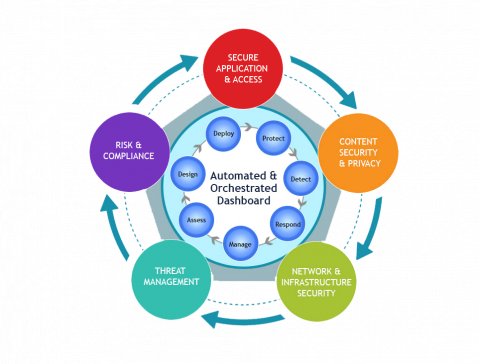
Our Clients
OUR CUSTOMERS’ SAY

Pentagon Is All About Excellence
Think Excellence, Think Pentagon!
 Over 25 years of expertise
Over 25 years of expertise
 World-class IT solutions and services
World-class IT solutions and services
 Strategic approach of consulting
Strategic approach of consulting
 AWS Advanced Consulting Partner
AWS Advanced Consulting Partner
Blogs on our oracle practice

What does AWS Cloud Computing Means to the Businesses?

How to Choose AWS Partner for Your Business

Run your Oracle workloads on AWS with our customized cloud solutions

Creating Standby database using RMAN Duplicate Command
About Pentagon | Support | Careers | Connect with Us